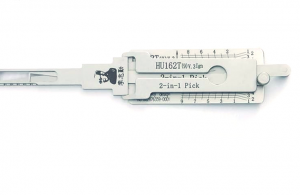This product was successfully added to cart!
Lishi HU100 2 in1 Decoder and Pick is designed for BUICK, CADILLAC, CHEVROLET, OPEL/VAUXHALL
 Shipping: International shipping available
Shipping: International shipping available Shipping time: Standar(10-20 business days), Rush(5-10 business days)
Shipping time: Standar(10-20 business days), Rush(5-10 business days) Discount: Get 2% discount on orders of USD $100.00,Get 3% discount on orders of USD $200.00
Discount: Get 2% discount on orders of USD $100.00,Get 3% discount on orders of USD $200.00 Handling time: Ships within 3 business days after receiving cleared payment
Handling time: Ships within 3 business days after receiving cleared payment Returns: 7 days money back guaratee,buyer pays return shipping
Returns: 7 days money back guaratee,buyer pays return shipping
Product Detail
Customer Reviews
Shipping Guide
Delivery Time
Product Tags
Lishi HU100 2in1 Decoder and Pick is designed for BUICK, CADILLAC, CHEVROLET, OPEL/VAUXHALL [2 Track External – 8 Cut]
List of makes and models (for guidance only)
BUICK
Allure 2010 onwards, LaCrosse 2010 onwards, Regal 2011 onwards & Verano 2012 onwards
CADILLAC
SRX 2010 onwards
CHEVROLET USA
Aveo 2011 onwards, Camaro 2010 onwards, Cruze 2011 onwards, Equinox 2010 onwards, Orlando 2011 onwards, Sonic 2012 onwards & Volt 2011 onwards
VAUXHALL / OPEL
Agila 2004-2008, Astra H 2004 onwards, Combo van 2004 onwards, Corsa C 2004-2007, Corsa D 2007 onwards, Insignia 2008 onwards, Meriva 2004-2010, Signum 2003-2008, Tigra B 2005 Onwards, Vectra C 2004-2008 & Zafira 2005 onwards
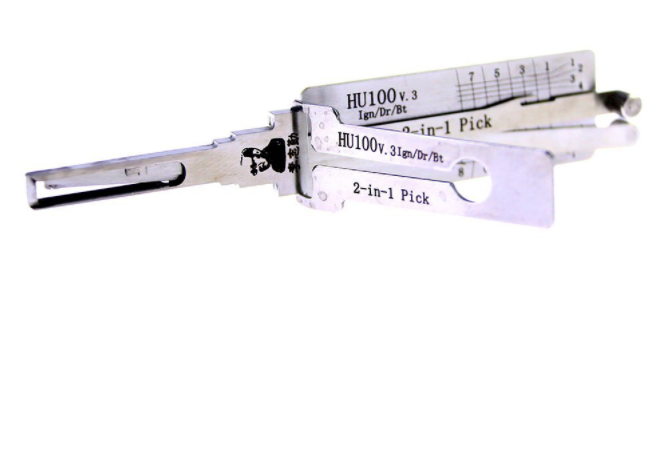


The following is the process you should take to complete your order through bank to bank transfer:
1. Please go to your bank (through online banking, ATM or going into a branch) and complete the transfer of money. Make sure that the amount you transfer is the exact total of your order. Payment details below:
- If your bank is located in Austria, Germany, Spain, France, United Kingdom, Italy, Netherlands, Belgium, Finland, Greece or Luxemburg you will pay to our WorldPay bank. You will see the bank details once you have placed the order.
PLEASE NOTE: If you are paying to our WorldPay bank you MUST include the Unique Payment Reference Number (you will receive this directly after paying the order) in the description section when completing payment to help us identify your order. Failure to do this will result in an unsuccessful transaction.
- If your bank is located in a country not listed above you will pay to our HSBC account. The details are below:
Bank Account:
Bank Code:
Beneficiary:
Bank Name:
Bank Address:
SWIFT Code:
PLEASE NOTE: If you are paying in this way you MUST write your Yourname order number in the description section when paying so we can easily recognize your payment. Failure to do this will result in a delayed or failed transaction.
2. When this is done, log in to your Yourname ‘My Account’ and complete the following:
Click ‘Order list’
Click ‘Pay’
Click ‘Complete Payment’ and fill in the related information for verification (This is an important step. If the information you have filled in does not match your bank details the payment can not be completed.)
Click ‘Submit’ to finish the procedure.
3. You will receive a payment confirmation email from us after your order’s payment has gone through successfully. If you do not receive this email, please contact us here: http://www.Yourname.com/help/
Please note that Yourname will begin to handle your items after payment has been cleared.
The tailoring and handling time is the number of business days we will take to process your items before shipping them. This processing includes order verification, item manufacturing, quality checking and packaging. This does not include the shipping time.
Different items and categories have different tailoring and handling times. However, on each item page the information is displayed next to the item photo as shown in the picture below.




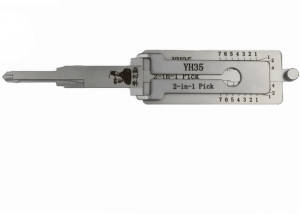
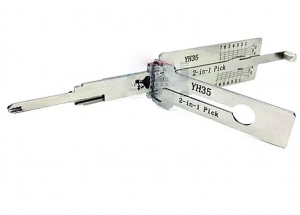
![Lishi HU162T(10) 2 in1 Decoder and Pick is designed for New Audi 2016 [10 Cut], New BMW 2016](https://www.locksmith-keys.com/uploads/163-200x143.png)
![Lishi HU162T(10) 2 in1 Decoder and Pick is designed for New Audi 2016 [10 Cut], New BMW 2016](https://www.locksmith-keys.com/uploads/261-200x142.png)